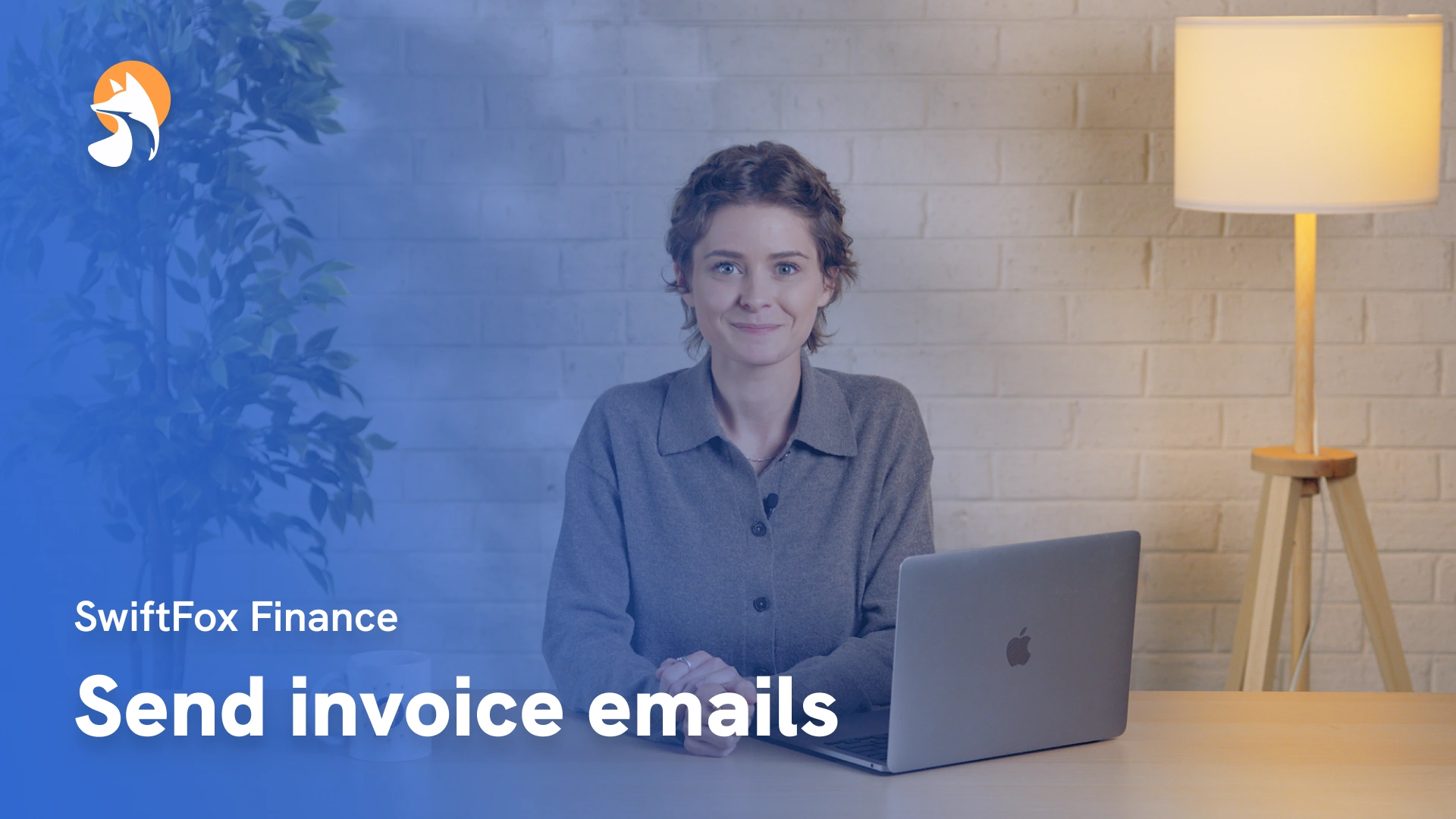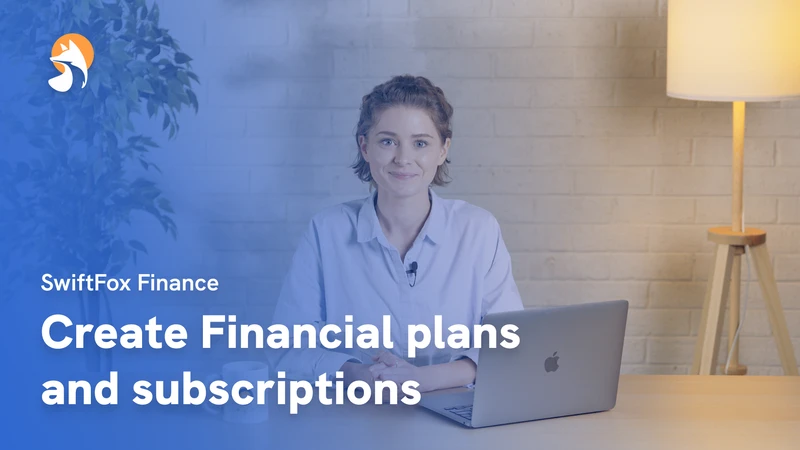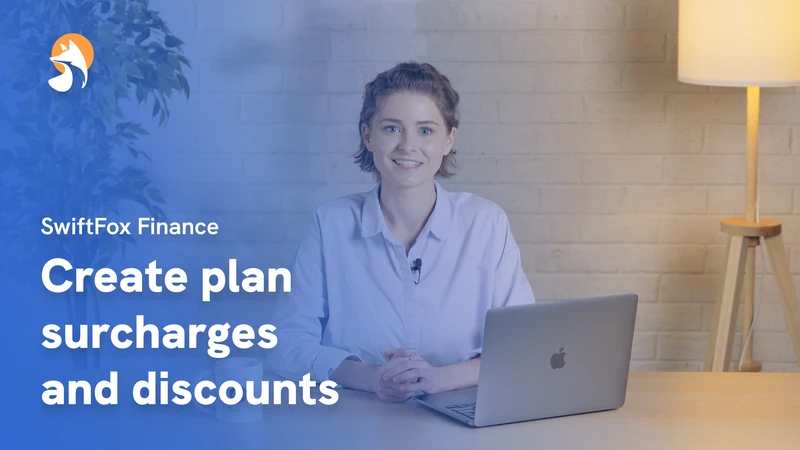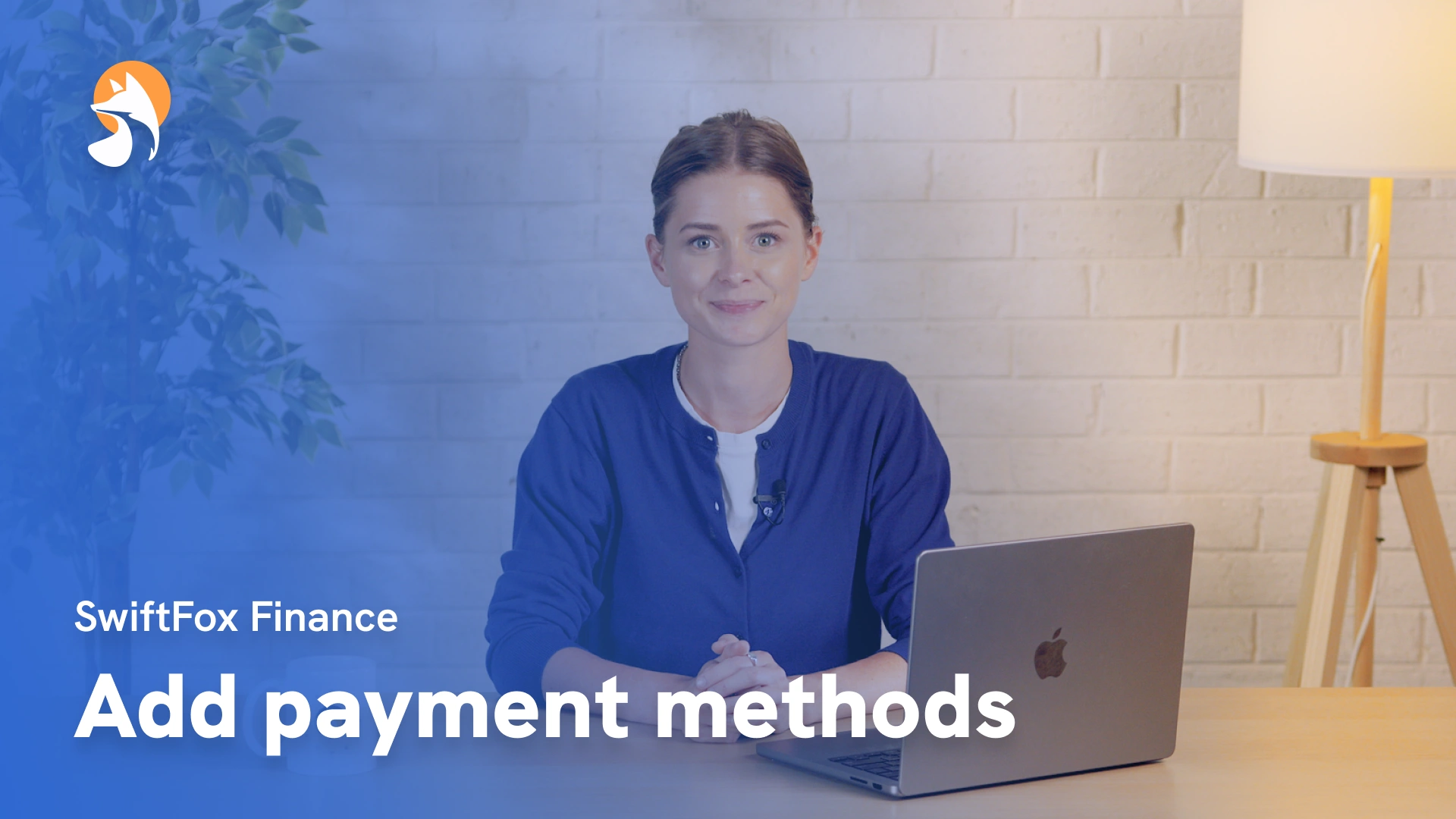016-14 Send Invoice Emails
Things have changed
00:00:04:05 - 00:00:14:26
Hey there, invoice enthusiast. Ready to turn those payment collection headaches into smooth sailing? Well, let's dive into the wonderful world of SwiftFox invoicing.
00:00:14:30 - 00:00:29:22
In this lesson, we'll explore how to create, send, and manage invoices using the SwiftFox invoicing system. Your all-in-one solution that makes external platforms feel so last season. Let's make those invoices work for you.
00:00:29:26 - 00:00:38:13
We'll start by creating an invoice manually from a contact profile. Don't worry though. They can also appear through subscriptions and events.
00:00:38:17 - 00:00:58:19
Head to the financial tab on a person or organisation profile and under the invoice section, select Create Invoice. This will open a fresh new invoice. We can set the invoice date, due date, currency and reference if required.
00:00:58:23 - 00:01:13:24
Select Add a Line Item to start populating this invoice. You'll need to fill in these essential details. Description of the item or service, account, tax rate and preferences, and total amount payable.
00:01:13:28 - 00:01:39:06
Once you've got everything looking shipshape, you've got a couple options. Delete, if you've just completely changed your mind and that's okay, don't worry, it happens. Save as draft, for when you need a moment to double check those numbers. Approve an email, for when you're ready to make that rain. Approve without sending or submit for approval, if someone else needs to give the numbers the thumbs up.
00:01:39:10 - 00:02:05:49
When you select Approve and Email, SwiftFox springs into action, sending your perfectly crafted invoice straight to your contacts inbox. They'll receive a professional looking invoice. No clipart in sight. A secure pay now button that means business one click on that pay now button, and they'll be whisked away to a secure payment screen powered by your organisation's payment gateway.
00:02:06:03 - 00:02:22:12
They pop in their details, hit submit and boom! The payment is processed and the invoice status updates automatically in SwiftFox. They'll get a lovely confirmation email, and you'll get that wonderful feeling of a job well done, plus some money, which is also nice.
00:02:22:16 - 00:02:41:39
You can view and manage all your invoices through the Invoice Action Center. Here's what you can do. Filter by date range. Check invoice numbers, totals and payment statuses and view print or manually mark invoices as paid if needed. Keeping track of those outstanding invoices has never been easier.
00:02:42:00 - 00:03:01:27
SwiftFox’s versatile invoicing systems seamlessly integrate across multiple touch points in your workflow. Whether you're generating invoices directly from a contact's financial tab, automating them through the subscription workflows, processing event ticket sales, or handling any other payment collection needs.
00:03:01:31 - 00:03:13:30
Everything is centralised within SwiftFox. This integrated approach eliminates the need for complex workarounds or multiple systems, streamlining your entire invoicing process.
00:03:13:34 - 00:03:37:21
For organisations using Xero, SwiftFox offers seamless integration capabilities. This powerful connection allows you to automatically push invoices from SwiftFox to Xero, streamlining your invoice sending process, and maintaining perfect synchronisation between both systems. The integration ensures your financial records stay consistent and up to date across platforms.
00:03:37:25 - 00:03:46:34
However, if you don't use Xero there's no need to worry, SwiftFox is robust native invoicing system handles everything you need independently.
00:03:46:38 - 00:03:59:24
And there you have it! Invoice management that's fast, secure, and actually enjoyable to use. Who knew invoicing can be this much fun, hey? Thanks for watching. Now go forth and invoice with confidence.
Finance
lessons
Not what you were looking for?
Get in touch and learn how easy it is to join SwiftFox, our team is available to help you every step of the way.