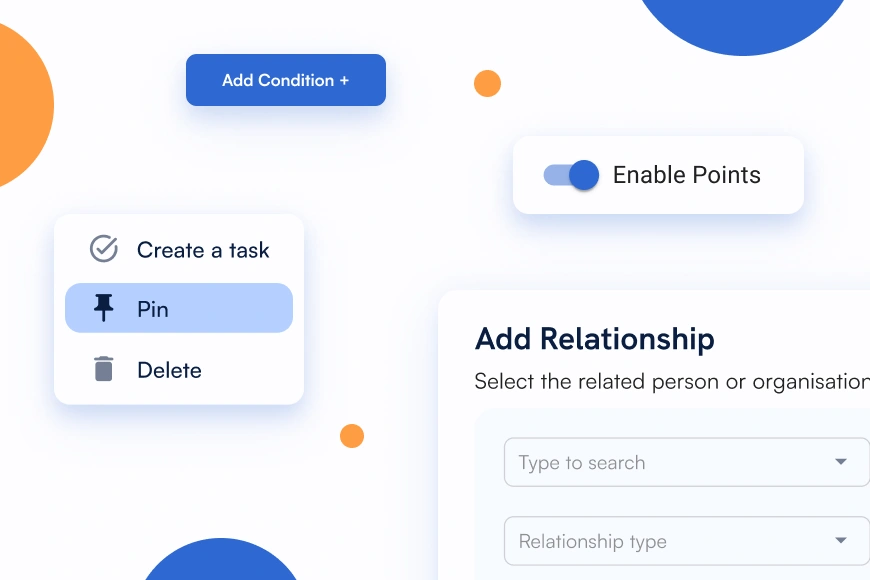We're excited to introduce Quiz Mode - a powerful new scoring system for SwiftFox forms! This feature lets you create points-based assessments, eligibility checks, and interactive quizzes right within your forms.
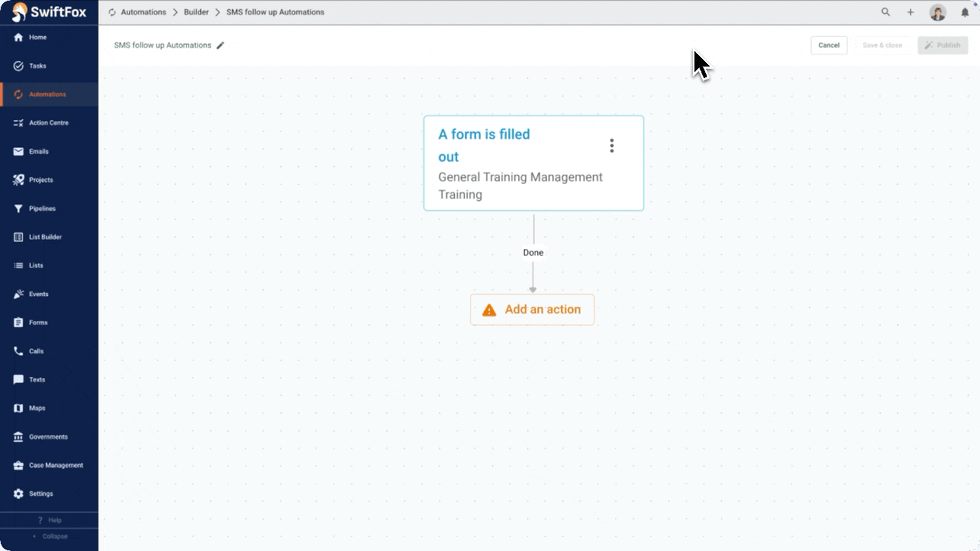
Send SMS messages in Automations
You can now send SMS messages as part of your automation journeys in SwiftFox. Just like emails, SMS steps can include delays and conditional logic, and are simple to set up.
When adding a “Send SMS” action, you’ll be able to:
- Choose a recipient (it defaults to the person who triggered the automation)
- Select from your configured SMS sender names
- Write and personalise your message using merge fields, with a real-time character count
- Automatically include an opt-out line (e.g. “Optout reply UNSUB”)
Once triggered—say, from a form submission or tag being applied—the SMS is sent instantly, logged on the contact’s profile, and managed just like any other action in your workflow. It’s a seamless way to keep people informed via a channel that’s fast and direct.

Calendar views for Events
The new Calendar View gives you a visual way to manage events across your organisation. From the main Events page, you can now toggle between the familiar list layout and a full calendar display.
With this new view, you can:
- Switch between Day, Week, Work Week, or Month views
- See all your upcoming events laid out visually
- Click on any event to view a summary panel with key details
- Jump straight to the event editor to make changes on the fly
This makes planning and coordination much easier—especially when juggling multiple events or working across teams.

Enhanced Data Importer with downloadable reports
We’ve made big improvements to the Data Importer to enhance both stability and transparency. The import process is now faster and more reliable, with fewer hiccups.
A new Download Report button appears after each import, letting you generate a detailed breakdown of the results, including:
- Job ID
- Number of rows processed
- Status and outcome of each row
- Person and Organisation IDs
Reports are delivered through the Notifications area, consistent with other system-generated files. This gives you a clear audit trail and helps you quickly spot and fix any issues—ideal for teams working with large volumes of data.

Pin a Post to the top of profiles
Ever wanted to keep an important post—like a form submission or a key update—front and centre? You now can.
From any post on a person or organisation profile, just click the three-dot menu and select "Pin." That post will stay at the top of the Posts tab for everyone mentioned in it.
This is especially handy when you want quick access to a key piece of information, such as responses from a complex form or notes from an important meeting.

Track a person-to-person relationships
Until now, SwiftFox has focused on linking people to organisations. But in many settings, understanding relationships between individuals is just as important—think families, spouses, or colleagues applying together.
We’ve now added the ability to link people to other people directly in the system.
From the Contact & Roles tab, you can:
- Click ‘Add Relationship’ to link either a person or an organisation
- Choose relationship types like Parent, Sibling, Spouse, or Partner
- View these links as new Relationship Cards on the profile
You can also build lists using these relationships in List Builder, thanks to some recent updates. This will be great for managing households, business connections, family memberships, or joint communications.

Deeper events attendance insights
Understanding event participation at the organisational level just got easier. You’ll now find a new section on organisation profiles: Event Attendance History.
This includes a detailed table showing:
- The names of each person invited to every event
- The event name and date
- Their attendance status (e.g. Attended, No Show)
The table is sorted by most recent events, and you can filter by date range for more focused reporting. You’ll also find a similar view on individual profiles, helping you better understand a contact’s engagement with your events over time.

Customise invoice footer to show additional payment options
Invoices now do a better job of reflecting how your organisation accepts payments.
We’ve introduced a customisable footer section, giving you full control over what’s shown on your PDF invoices. From the new Invoice Footer Settings page, you can:
- Add and format instructions for various payment methods (Online, Bank Transfer, Mail, BPay, In Person, etc.)
- Use merge fields to personalise the footer based on contact details
- Set fallback values in case the data isn’t available
This not only improves clarity for your contacts but helps reduce payment delays by ensuring they always have the right instructions.

Conditional logic for columns & images
SwiftFox’s Form Builder already supports conditional logic on most question types, but layout blocks like Columns and Images haven’t supported this—until now.
Forms now supports:
- Show or hide entire column layouts based on earlier answers
- Display images conditionally—perfect for showing results in quizzes or tailored content in applications
These updates give you greater design flexibility and help streamline the user experience in even the most complex forms.

EWay integration
Our payment processing capabilities continue to grow! Along with existing payment gateways like Stripe, we now support eWay integration, expanding your options for handling financial transactions. This integration works seamlessly with our existing invoice and payment systems, maintaining the automated payment and renewal processes you rely on.

Multi-level CPD classification: New conditional drop-downs
We've enhanced our CPD tracking capabilities with a new third-level dropdown system for more detailed activity classification. This update helps organisations that need deeper tracking of professional development activities, making it easier to categorise and monitor learning progress.
Thanks for reading—and thanks for being part of the SwiftFox community.
Log in to SwiftFox to try out these updates today.