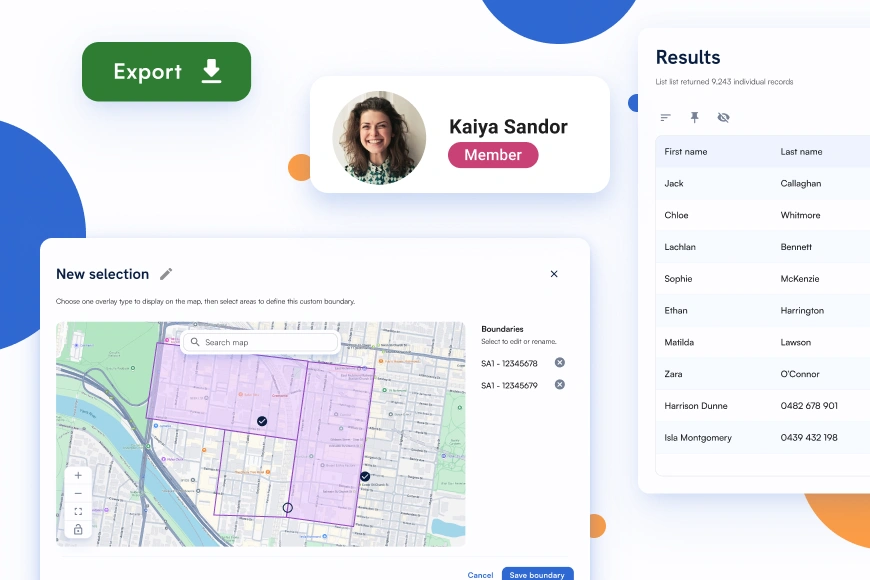Here’s a roundup of some of the latest SwiftFox features released in our most recent update.
These tools are all about giving you more control, visibility and flexibility in how you manage your data.
List building and maps
We’ve added some powerful new mapping tools to SwiftFox. You can now:
- Draw a circle or polygon directly on a map to cut a list
- View the results of any list on a map, even if the list wasn’t built using map tools
These updates make it even easier to build and explore location-based lists.
Click below to watch Adi do a walkthrough of the new map features.
Our new list builder is nearly ready to launch!
It has been thoroughly tested in beta and will soon be ready for all users to transition to.
This has been one of our most significant projects so far, and we’re excited to see how it helps you segment your audience and improve your reporting with even more ease and precision.
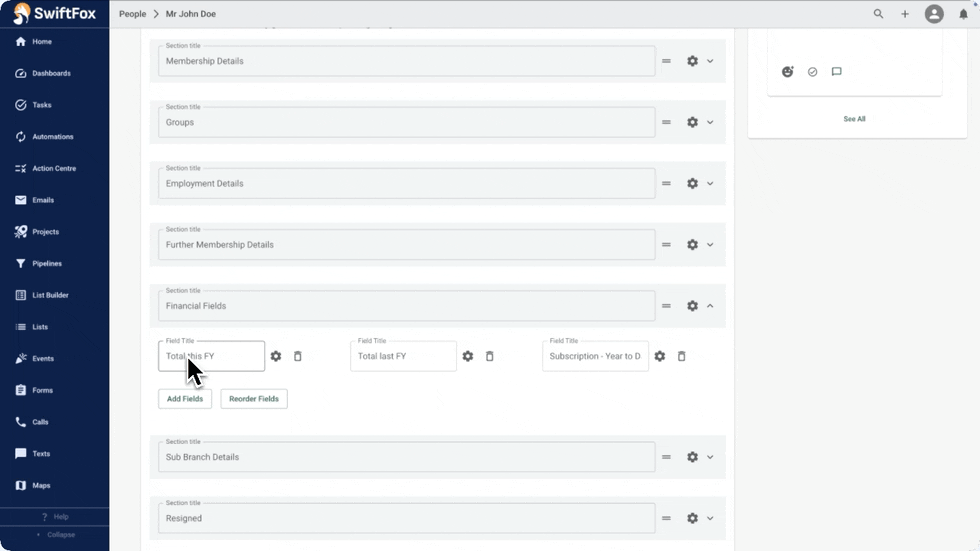
Custom Financial Merge Fields
You can now create your own dynamic financial fields directly in SwiftFox. These fields can display key financial information on a person’s profile, such as:
- Total amount paid in the past financial year
- Donations to a specific campaign
- Membership fees paid within a defined timeframe
These are fully configurable and can be built in seconds. Once created, they can be used in email and letter templates, and soon SMS messages as well.
Ideal for sending personalised financial summaries or end of year statements that match your organisation’s unique reporting needs.
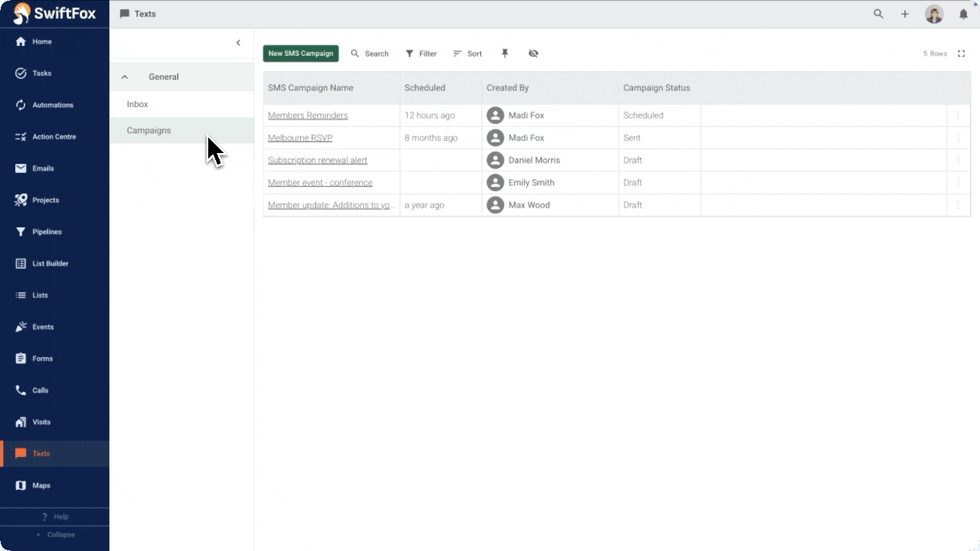
Export SMS Campaign Results
You can now export the results of any SMS campaign as a CSV file. While SwiftFox already provides in-platform reporting, this export allows you to analyse campaign performance in external tools if needed.
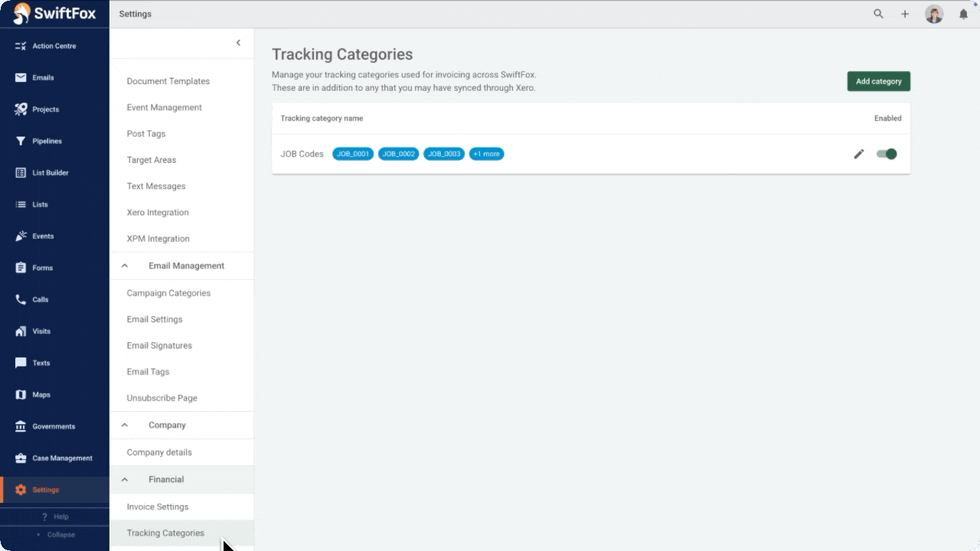
Tracking Categories and Codes
SwiftFox now includes tracking categories and codes even if you are not using Xero.
Tracking categories let you group invoices by meaningful labels such as project name department funding source or event. Each category includes codes that define specific values for reporting and analysis.
You can set up and manage these categories and codes directly in SwiftFox and apply them when creating events and invoices.
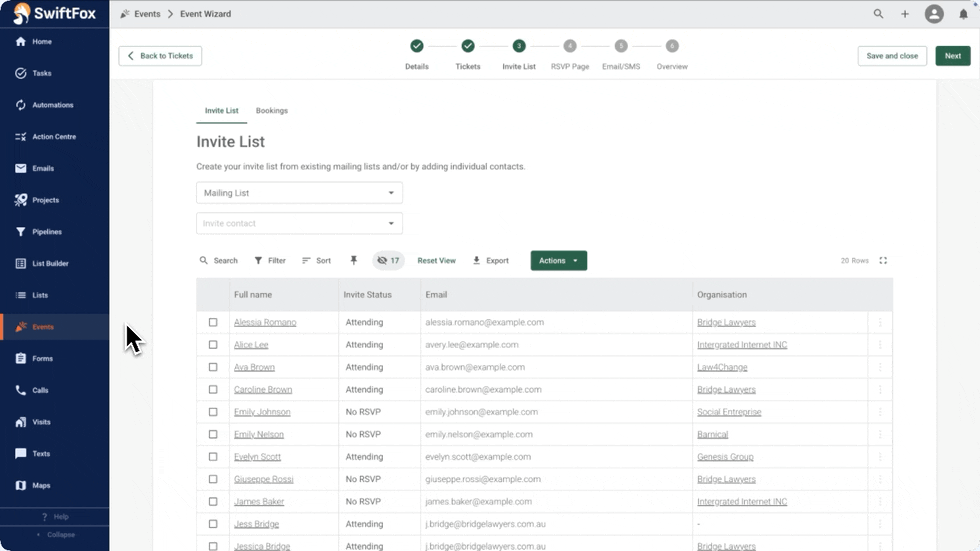
SwiftBadges in Contact Search
SwiftBadges now display across all contact search results. This makes it easier to identify contacts at a glance based on category tags or other key fields. Especially helpful when working with large datasets or contacts who share similar names.
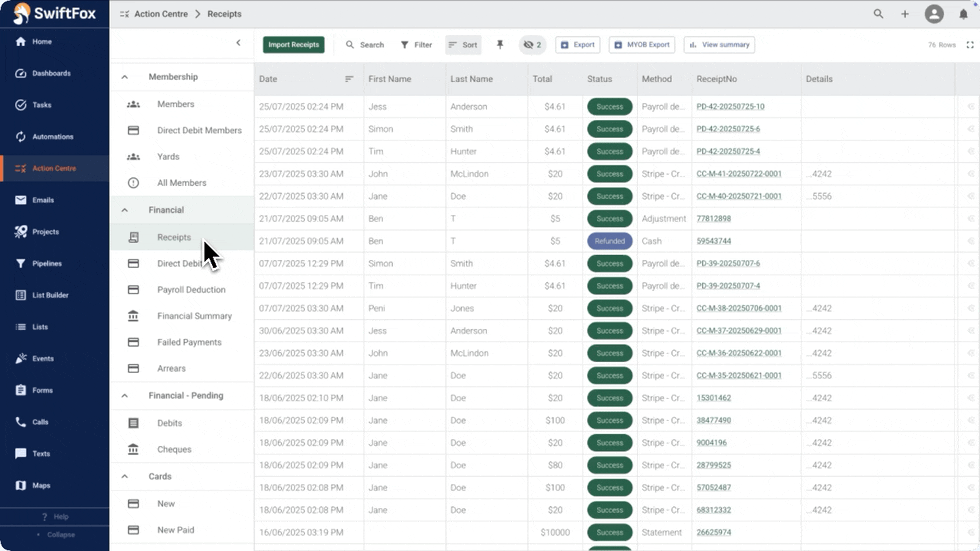
Export Receipts in MYOB Format
We’ve made it easier to reconcile SwiftFox with MYOB. There are now two dedicated export formats available:
MYOB Journal Export
This creates journal entries that reflect financial activity without including full invoice details. It is ideal if you manage invoices in SwiftFox but want to record the accounting effect in MYOB.
Standard MYOB Invoice Export
This exports full invoice data including customer details and line items. Use this if MYOB is where you issue or manage your invoices.
Both formats are ready to import directly into MYOB without any reformatting.
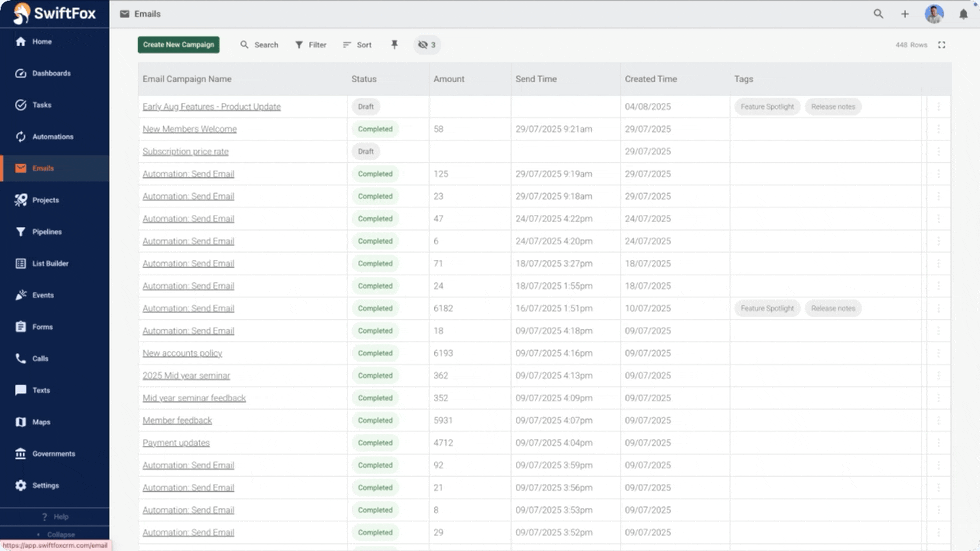
Email Engagement for Automations
Email performance data for automation journeys is now visible alongside standard campaign reporting. You can now track whether automated emails were delivered, opened or clicked - all within the same reporting tools you already use for campaigns in SwiftFox.
Login to SwiftFox to check out these enhancements today!