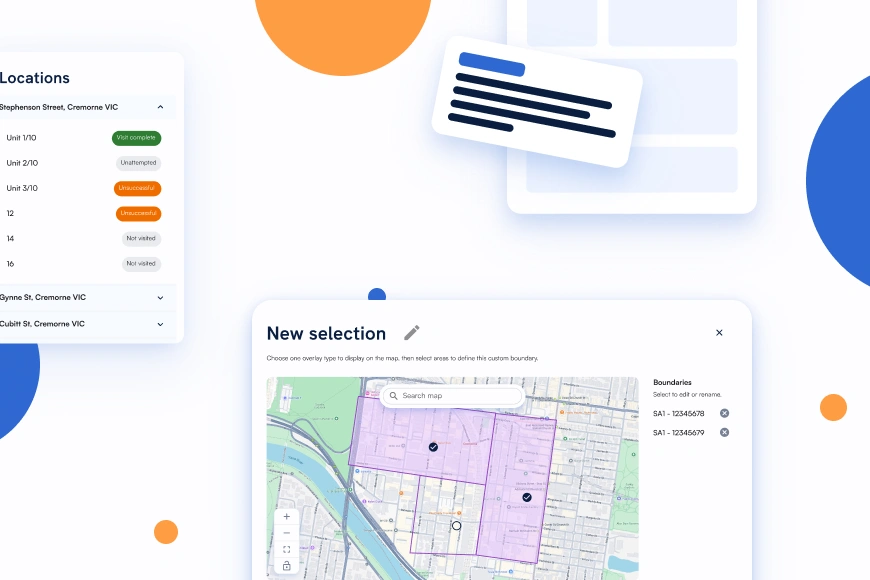Here’s a quick roundup of what’s new in SwiftFox this month. Each update is designed to help you work more efficiently and get more out of your CRM.
Build a list by drawing on a map
In List Builder, you can now draw directly on a map to create custom lists. Draw circles or polygons, or combine multiple shapes on the same map.
This works alongside any other filters in SwiftFox. For example, you could build a list of engaged contacts who live within five kilometres of a venue to invite them to an in-person event.
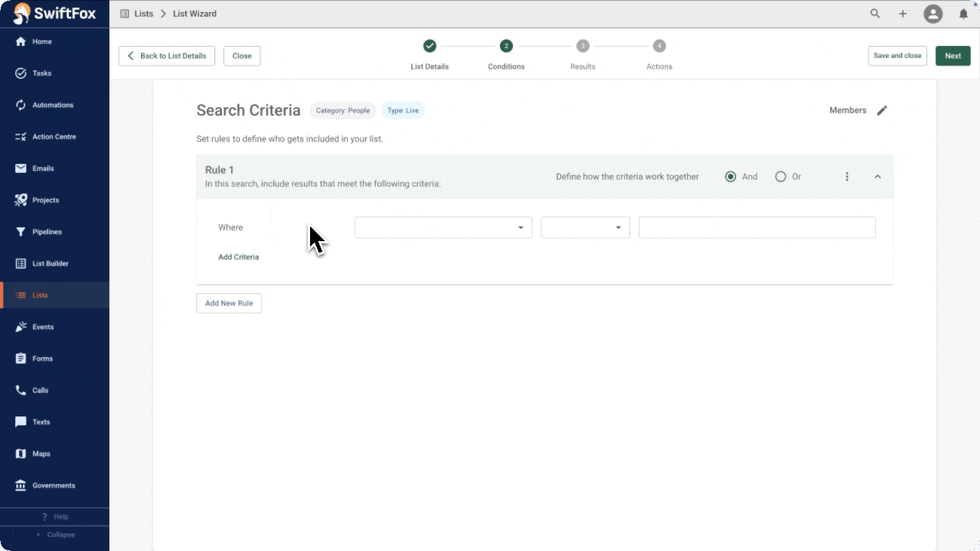
Introducing field visits
Field visits make it easy to plan and manage face to face outreach. You can assign volunteers or organisers to visit people or locations, complete a survey at each stop, and capture consistent data along the way.
It’s great for in-person campaigning, but also works well for checking in on members, engaging at local events, or carrying out site inspections.
Whether you're moving between homes, workplaces or community spaces, Field Visits helps you stay organised and keep everything on track.
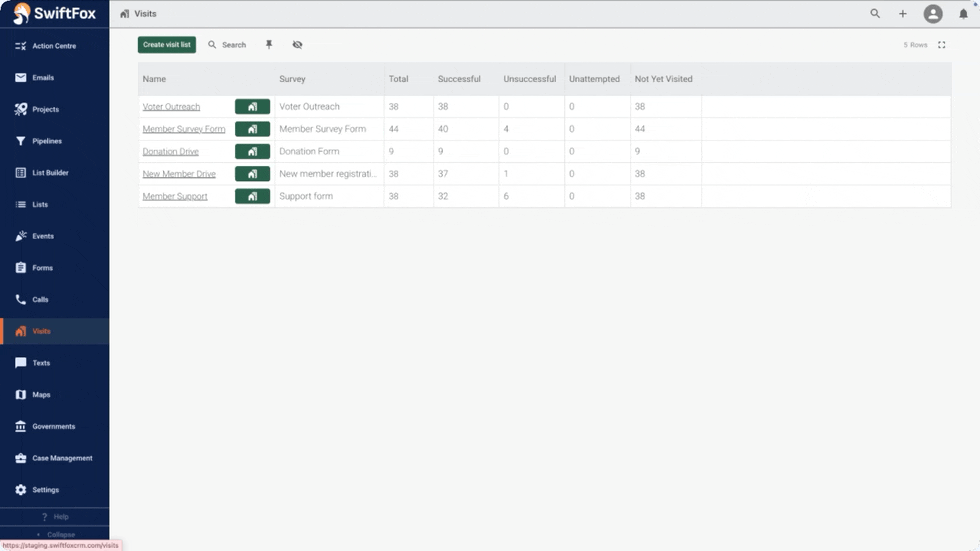
Share a central call list with Circles
Running a large calling campaign across multiple teams or regions? You can now create a single list and share it with multiple Circles in just a few clicks.
Start by building your list in List Builder, then use the bulk call maker to generate separate call lists for each Circle. Each Circle will only see the contacts relevant to them, based on their usual visibility settings.
It’s a simple way to coordinate calling activity across your organisation while keeping data boundaries in place.
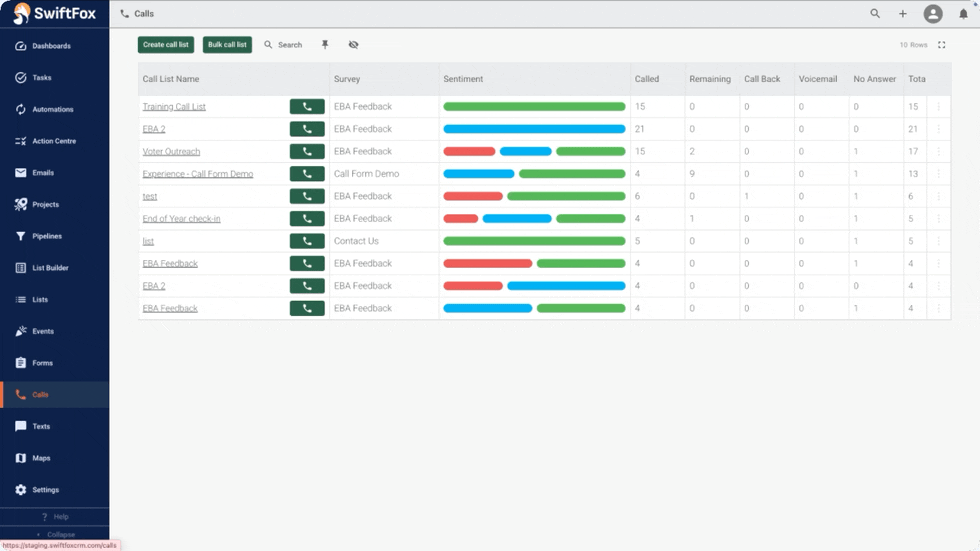
Seamless forms integration with SwiftFox websites
If you use a SwiftFox website, you can now insert SwiftFox forms directly into your website without needing iframes or API setup. The forms display natively, without internal scrollbars, and support multi-page layouts and CAPTCHA.
Your website’s brand styling is also automatically applied to your forms, so they stay consistent with the rest of your site and are easier to manage when editing content.
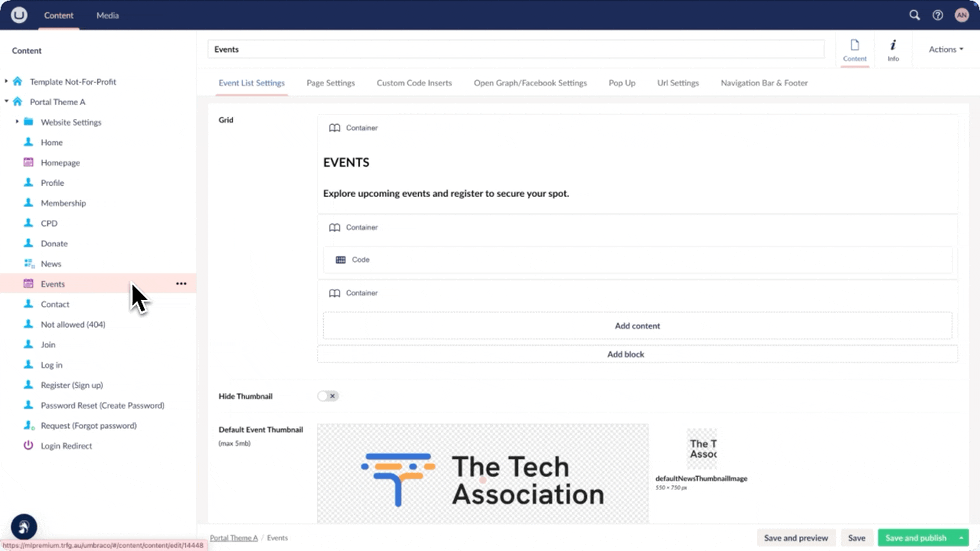
Default survey selection for event call follow-ups
You can now set a default survey form for call campaigns linked to events! This means whenever you create a calling campaign as part of an event, your chosen form will be automatically selected – no need to build a new one each time.
It’s a simple way to get calling your event invitees faster, with less setup.
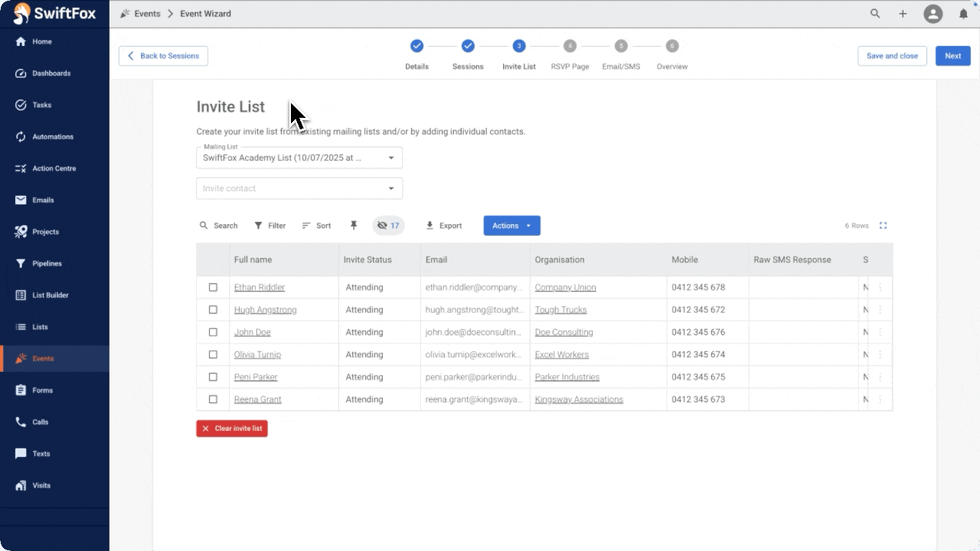
Log in to SwiftFox to explore these updates today.